This Dual screen DVD player (master) and second screen (slave) is perfect for a coach holiday trip. Therefore, the device has been tested and I can make a very good recommendation with a clear conscience. Maybe this helps others looking for the "perfect" device at a reasonable price.
We have 1 child. Why did I choose this model? It makes a lot of sense to make sure the device has battery and memory. So we operate the equipment in the car mainly through the car charging line. For example, if you turn off the engine at a gas station, the device will continue to run on battery. If you take a break and power off, the device picks up where you were last. These 2 functions are really useful. Operating the device with the remote control is now very simple and straightforward. Our 5-year-old can probably do it too, but as parents we want to be in control when we're driving. DVD change, volume, play DVD via USB/or, change between movies. memory card or just music. So for the little ones, just attach the screen/slave to dad's headrest and place the real player/master next to mom who can operate everything from the passenger seat. All cables were of sufficient length for our needs.
If you want, you can take the player to the hotel/tent, for example, a child can watch his favorite tracks away from home. It even connects to your TV using the supplied cable (black/red/yellow - no HDMI of course). The second screen just stays connected in the car.

Install on the backrest or headrest of the front seat of the car. 2 stands are provided, which is probably the best support. Each consists of 2 parts, part 1 attaches to the headrest and can stay there, part 2 is screwed to the monitor and the angle can also be adjusted. Then insert part 2 into part 1. In most cases (depending on the car type or the characteristics of the head restraints) it should work easily. Alternatively, straps are also available to attach the system to the headrest. If neither of these is enough for you, the supplier offers a bag as an optional accessory that attaches to the headrest and then plugs the device. I was skeptical, but was able to find a good solution with the above click install. We drive the latest model of SUV Volvo XC60. The headrest is not inserted into the driver's seat with 2 thin iron rods like usual, and it can be adjusted in height. Part 1 is usually held in place by being clamped between these 2 iron rods. The Volvo has thick square tubes, and the seat and stand are practically in one. Still, I was able to secure part 1 to the seat pretty well with the help of cable ties so I could use this type of attachment with the click system. Sounds like tinkering, but in the end it's pretty simple, clean and stable. That being said, especially if heavier players are supposed to be hanging on the back, a rig with a kickstand can be a bit wobbly on bumpy rides when hanging freely. In my opinion, there is nothing wrong with having it "sit or rest" on the lower edge of the seat if the recline angle allows it. Reduce vibration. 2. We use brackets in the Mondeo, which can be easily attached "normally", ie without zip ties.
It should also be said that you shouldn't expect the picture quality of a flat screen in your living room or an expensive tablet. For me, however, the picture and sound are absolutely satisfactory, although of course this always depends on the media being played. The viewing angle of the display and how it is installed are decisive for "good vision". DVDs are fine. Of course, the player makes operating noises when playing DVDs. However, this is absolutely tolerable. The device also doesn't get very hot. You have to pay attention to proper wiring, which is well-described and labeled. Even on the highway, the volume was more than adequate with and without the headphones set. Audio, picture or video files in a USB or SD card need to be in the correct format, and even for a video file layman like me, that's easy to figure out with a converter. In this regard, similar devices are not much better. Videos in MP4 format or too high a resolution can cause problems. The device also shows a relatively clean folder structure.
So that should explain why we didn't use a single device with flip functionality. Lastly, these look even shakier to me due to the flip function. Yes, it's just a rather flimsy screen with an integrated player, but once you get inside it, you'll see that, as always, the details make or break the game. How to fix it on the car? Are there tabs on the back for the straps and brackets for the screw-on mounts? Ultimately, the casings of devices on the market are all very similar or nearly identical in construction. Although the content may vary. As a retrofit variant, the device was absolutely fine for me and fulfilled my requirements, especially since the installation situation at Volvo was difficult.
Yes, do you need such a device? I love reminiscing about vacation trips, looking out windows for long periods of time, spotting things, playing "what I see, what you can't see", guessing license plates, sleeping every now and then, etc., but possibly annoying the driver too. So it's nice to have this device by our side, and even better to find that our son doesn't just want to "look at it" all the time, but we're very comfortable with the option. Will grab it on a long trip. Tablets are not our solution.