BBC iPlayer Radio now supports Android Auto, making it easier and safer to listen to your favorite shows while driving
If you're a fan of BBC radio, you'll be happy to hear that the iPlayer Radio app now supports Android Auto. This means that you can now listen to your favorite shows in the car without having to fumble with your phone.
To use iPlayer Radio with Android Auto, simply connect your phone to your car's infotainment system. Once your phone is connected, you'll see the iPlayer Radio app appear on your car's display.
The iPlayer Radio app for Android Auto has a simplified interface that makes it easy to browse and play your favorite shows. You can also use voice commands to control playback, giving you completely hands-free control.
If you have a data connection, you can listen to any BBC radio station, national or local. You can also download shows and podcasts for offline listening.
This is a great addition to the iPlayer Radio app, and it makes it even easier to enjoy BBC radio on the go.
Here are some tips for using iPlayer Radio with Android Auto safely:
- Only use the app when you're parked or stopped.
- Use voice commands whenever possible to avoid taking your eyes off the road.
- Be aware of your surroundings and pay attention to traffic conditions.
If you're a regular listener to BBC radio, I highly recommend checking out the iPlayer Radio app for Android Auto. It's a great way to enjoy your favorite shows while you're on the go, safely and easily.