We have tested this function with some android smartphones(Samsung galaxy s10 and HUAWEI P40), you can watch the video and follow the steps to set it.
1. You need to switch your DVD player to an HDMI function.
2. About the SAMSUNG smartphone, you need to open the DeX function of the smartphone in the setting
3. About the HUAWEI smartphone, your smartphone will jump out a message about phone mode, then you can set it in steps.
After testing, we guess this HDMI cable can support the following devices
SAMSUNG S8/S9/S10, NOTE 8/9/10
HUAWEI: Mate10/20/30, Mate10/20/30Pro, P20/30/40.
About the Apple smartphone and Ipad, please follow the video to set it.
But the HDMI cable in the aftermarket does not support Netflix, if you want to use Netflix, you can buy Apple’s A1438 video converter
Notice
1. When you buy the HDMI cable, you can check the supported smartphone and screen resolution.
2. It is better to buy a cable with HDMI and USB charging cable itself, With this cable, you can charge your smartphone when Mirroring. Because It will consume the battery of the smartphone when mirroring, so you need to charge it at the same time.